We want to set up Username and password authentication with AWS Secrets Manager as per the documentation.
- We created a cluster in MSK
- Created a secret as well with name
AmazonMSK_testmsk2and with key asPasswordand Value as{ "username": "alice", "password": "alice-secret" }
Still when we associate the secret with MSK we get the error Amazon MSK failed to associate 1 secret for cluster. The provided secret has an invalid schema
The troubleshooting documentation is not of much help either