I'm trying to write a PL/SQL script that searches the entire database for a string and report the tables and columns it finds it in. It looks like this:
DECLARE
ncount NUMBER;
vwhere VARCHAR2(1000) := '';
vsearchstr VARCHAR2(1000) := 'search string here';
vresult VARCHAR2(10000) := 'result: ';
vtab VARCHAR2(1000) := '';
vcol VARCHAR2(1000) := '';
BEGIN
FOR k IN (SELECT a.table_name, a.column_name FROM all_tab_columns a WHERE a.data_type LIKE '%VARCHAR%')
LOOP
vtab := k.table_name;
vcol := k.column_name;
vwhere := ' where ' || vcolumnname || ' = :vsearchstr ';
EXECUTE IMMEDIATE 'select count(1) from ' || vtab || vwhere INTO ncount USING vsearctstr;
IF (ncount > 0)
THEN
vresult := CONCAT(vresult, vcol || ' ' || vtab || ', ');
END IF;
END LOOP;
IF (LENGTH(vresult) > 1)
THEN
dbms_output.put_line(vresult);
ELSE
dbms_output.put_line('not found');
END IF;
END;
When I run it, I get the following error:
It is essentially saying it doesn't recognize the table vtab in the line EXECUTE IMMEDIATE 'select count(1) from ' || vtab || vwhere INTO ncount USING vsearctstr.
So in order to see which table it's complaining about, I added the following exception block to the end of the script:
EXCEPTION
WHEN OTHERS
THEN
BEGIN
dbms_output.put_line('exception: ' || vtab);
END;
It tells me the table name is IND$.
I'm not sure what this table (or view) is and it doesn't look relevant anyway.
So my question is two fold: 1) If it is fetching IND$ in the FOR loop from k.table_name (which in turn is from all_tab_columns), why does it say it doesn't exist in the select query? 2) I'm not sure what IND$ is but I'm pretty sure I don't need to search it; So is there a way to limit my search to only relevant tables (not views)? By 'relevant', I mean tables that we created to store data for our application (as opposed to system tables or user tables, etc.).
Thanks very much.