Try this one :
import cv2 as cv
import numpy as np
from matplotlib import pyplot as plt
original = cv.imread('Original_game.png')
img = cv.imread('Original_game.png',0)
img2 = img.copy()
template = cv.imread('template.png',0)
w, h = template.shape[::-1]
# All the 3 methods for comparison in a list
methods = ['cv.TM_CCOEFF', 'cv.TM_CCOEFF_NORMED', 'cv.TM_CCORR_NORMED']#,'cv.TM_CCORR','cv.TM_SQDIFF', 'cv.TM_SQDIFF_NORMED'
for meth in methods:
img = img2.copy()
method = eval(meth)
# Apply template Matching
res = cv.matchTemplate(img,template,method)
min_val, max_val, min_loc, max_loc = cv.minMaxLoc(res)
print(f"meth={meth} , min_val={min_val}, max_val={max_val}, min_loc={min_loc}, max_loc={max_loc}")
# If the method is TM_SQDIFF or TM_SQDIFF_NORMED, take minimum
if method in [cv.TM_SQDIFF, cv.TM_SQDIFF_NORMED]:
top_left = min_loc
else:
top_left = min_loc#max_loc
bottom_right = (top_left[0] + w, top_left[1] + h)
cv.rectangle(original,top_left, bottom_right, 255, 2)
fig = plt.figure(figsize=(10, 7))
plt.imshow(original)
plt.show()
Sample Results:
attention to the algorithm:
- Change threshold to find different location for matching
- Change matching algorithm
Check why sometimes you should use max and sometimes use min value found location matching.
helpful links:
Template Matching
OpenCV Template Matching ( cv2.matchTemplate )
Template matching using OpenCV in Python
Update #1
If you want to reach better results you should use feature descriptors like "HOG", "Surf", "SIFT" and ... . Or state of the art object detection models like YOLO are the best known to your problem.