I got react-toastify installed, and my toasts are working, but I want to add them some custom styling depending on a theme, and none of the solutions I saw are working in my case.
I don't want to overcomplicate it, I just want to change background color, maybe borders, font color, etc.
I tried class overriding which documentation is saying about - it's not working.
.Toastify__toast-theme--colored.Toastify__toast--error {
color: white;
background-color: red;
}
I tried my own className and pass it to certein toast - it's not working.
toast.error('here some error', {
className: 'toast-error'
});
.toast-error {
color: white;
background-color: red;
}
And these themed classes are not even added to the toast.success() or toast.error()
I tried to override values in the core css file that im importing, and it's not working.
And if I set background-color: red to the actual class that is added, then I get red background on toast.success() as well.
Here is documentation.
How to deal with this?
