I am facing Error: Cannot resolve type entity i10.BidiModule to symbol while building angular Lib project. There are 2 other lib projects which are building fine. This new lib project works well without flex layout and material. But when I use flex layout or material in this project I got below error. I have search a lot. There is solution like including "preserveSymlinks": true in tsconfig.lib.json. Unfortunately its not working for me.
Any help on this will be welcome.
- 172
- 1
- 3
- 10
-
I had a similar issue, check if npm legacy-peer-deps config is set to true.(run this to check the config: npm config ls -l ) If it is true, than run this: npm config set legacy-peer-deps false and remove packaga-lock.json and run npm install – trkaplan Dec 12 '22 at 14:22
3 Answers
I ran into this very same issue today. I had a library project for Angular 13 and after adding the @angular/flex-layout as a dependency, I could no longer build the library with the exact same error as you.
I managed to fix the problem by adding @angular/cdk as a dependency to my library. I found this information on the flex layout github page, where they install both of these libraries in the "Getting Started" section.
I did not change any other configuration files.
npm install @angular/cdk --save
- 8,324
- 13
- 70
- 110
- 386
- 4
- 13
-
1Thank u worked for me! Tho had to install the version of @angular/cdk that coincided with the Angular version I was using – brando Jun 24 '22 at 15:40
My team ran into this when adding SyncFusion modules to some of our shared projects, which we have structured in a monorepo. After much head scratching and failing with the @angular/cdk & preserveSymlinks solutions out there, I figured out a tweak to my tsconfig.json that made it work for me:
"paths": {
"@syncfusion/*": [
"./node_modules/@syncfusion/*"
],
},
For whatever reason, Typescript sometimes gets confused about where to find certain packages in our environment. Our tsconfig paths section actually has a grab-bag of items in there to smooth things out. Sigh.
- 1,942
- 1
- 23
- 24
Try "npm ls" it will show conflicting dependencies, resolve those. It worked for me.
- 11
- 1