I want to display points in a scatter plot with indices as if it were a matrix, origin top left inverting the Y axis:
0,0 1,0
0,1 1,1
instead of default where the origin is the lower left.
0,1 1,1
0,0 1,0
I tried:
plot = pg.ScatterPlotItem(...)
plot.getViewBox().invertY(True) # view box is NoneType
as suggested here Inverting the Y axis in PyQtGraph with no luck.