I have added drag & drop feature to the MUI Tabs List using react-beautiful-dnd.
Code -
import * as React from 'react';
import TabContext from '@mui/lab/TabContext';
import TabList from '@mui/lab/TabList';
import TabPanel from '@mui/lab/TabPanel';
import Tab from '@mui/material/Tab';
import { DragDropContext, Droppable } from 'react-beautiful-dnd';
import { Draggable } from 'react-beautiful-dnd';
import { styled } from '@mui/material/styles';
import { Stack } from '@mui/material';
function DraggableTab(props) {
return (
<Draggable
draggableId={`${props.index}`}
index={props.index}
disableInteractiveElementBlocking
>
{(draggableProvided) => (
<div
ref={draggableProvided.innerRef}
{...draggableProvided.draggableProps}
>
{React.cloneElement(props.child, {
...props,
...draggableProvided.dragHandleProps,
})}
</div>
)}
</Draggable>
);
}
const StyledTabList = styled(TabList)();
const StyledTab = styled(Tab)();
export default function DraggableTabsList() {
const [value, setValue] = React.useState('1');
const handleChange = (event, newValue) => {
setValue(newValue);
};
const [tabs, setTabs] = React.useState(
[...Array(55)].map((_, index) => ({
id: `tab${index + 1}`,
label: `Tab ${index + 1}`,
value: `${index + 1}`,
content: `Content ${index + 1}`,
}))
);
const onDragEnd = (result) => {
const newTabs = Array.from(tabs);
const draggedTab = newTabs.splice(result.source.index, 1)[0];
newTabs.splice(result.destination?.index, 0, draggedTab);
setTabs(newTabs);
};
const _renderTabList = (droppableProvided) => (
<StyledTabList onChange={handleChange} variant="scrollable">
{tabs.map((tab, index) => {
const child = (
<StyledTab
label={tab.label}
value={tab.value}
key={index}
/>
);
return (
<DraggableTab
label={tab.label}
value={tab.value}
index={index}
key={index}
child={child}
/>
);
})}
{droppableProvided ? droppableProvided.placeholder : null}
</StyledTabList>
);
const _renderTabListWrappedInDroppable = () => (
<DragDropContext onDragEnd={onDragEnd}>
<div>
<Droppable droppableId="1" direction="horizontal">
{(droppableProvided) => (
<div
ref={droppableProvided.innerRef}
{...droppableProvided.droppableProps}
>
{_renderTabList(droppableProvided)}
</div>
)}
</Droppable>
</div>
</DragDropContext>
);
return (
<TabContext value={value}>
<Stack>{_renderTabListWrappedInDroppable()}</Stack>
{tabs.map((tab, index) => (
<TabPanel value={tab.value} key={index}>
{tab.content}
</TabPanel>
))}
</TabContext>
);
}
Working codesandbox example - https://codesandbox.io/s/mui-tab-list-drag-and-drop-jceqnz
I am facing trouble making the tab list auto scroll while a tab is being dragged to the end of the visible list.
Also, I tried some hacks to make it work - see this, but I'm losing out on the scroll buttons which is a feature loss and not wanted. As auto scrolling is a standard d&d feature I'm hoping there must be some solution. Could you please help?
Thanks!