I try to reproduce the example at https://localtileserver.banesullivan.com/. Unfortunately, the raster map is not displayed. I see only the OSM basemap. I am working in a Jupyterhub environment (Version 3.3.2) under Python 3.8.10
The example code looks like:
from localtileserver import get_leaflet_tile_layer, examples
from ipyleaflet import Map
# Create a TileClient from a raster file
tile_client = examples.get_san_francisco()
# Create ipyleaflet TileLayer from that server
t = get_leaflet_tile_layer(tile_client)
# Create ipyleaflet map, add tile layer, and display
m = Map(center=tile_client.center(), zoom=10)
m.add_layer(t)
m
Does anybody have an idea how I can solve this?
Thank you!