I have a method that converts a file to bytes so that I can later send it over the internet. anyways because I plan to send large files I send chunks of files instead of sending the whole file. each chunk consist of an array of bytes (byte[]) . I am new to all this so I wanted to save each chunk in an List of chunks ( List ) before sending it . so my class looks like:
public class SomeClass
{
public List<byte[]> binaryFileList;
public void SendChunk(byte[] data, int index)
{
binaryFileList.Add(data);
// later I will add code in here to do something with data
}
public void test(string path)
{
binaryFileList = new List<byte[]>();
System.IO.FileStream stream = new System.IO.FileStream(path,
System.IO.FileMode.Open, System.IO.FileAccess.Read);
var MaxChunkSize = 10000;
byte[] chunk = new byte[MaxChunkSize];
while (true)
{
int index = 0;
// There are various different ways of structuring this bit of code.
// Fundamentally we're trying to keep reading in to our chunk until
// either we reach the end of the stream, or we've read everything we need.
while (index < chunk.Length)
{
int bytesRead = stream.Read(chunk, index, chunk.Length - index);
if (bytesRead == 0)
{
break;
}
index += bytesRead;
}
if (index != 0) // Our previous chunk may have been the last one
{
SendChunk(chunk, index); // index is the number of bytes in the chunk
}
if (index != chunk.Length) // We didn't read a full chunk: we're done
{
return;
}
}
}
}
and when I execute:
SomeClass s = new SomeClass();
s.test(@"A:\Users\Tono\Desktop\t.iso");
binaryFileList List gets populated with chunks of the file: A:\Users\Tono\Desktop\t.iso
Now the problem came when I tied to create a file from that data. when debuging I noticed that the problem was because items in binaryFileList changed as I entered data. let me show you what I mean:

notice that in this debug it is the first time I add an item to binaryFileList. and also you can see each byte of that item in the array...
now I will let the method run more times adding more items to binaryFileList.
so now binaryFileList has 278 items instead of one like on the last picture:
so everything so far looks ok right? but did you guys recall that the first item of binaryFileList contained an array of bytes with almost all 0's? take a look at the first item of binaryFileList:
and as I keep adding items to binaryFileList note how the first item changes:
In other words binaryFileList is a list of byte[]. and when I add a byte[] to binaryFileList other byte[] should not change. they do change! why!?