I'm trying to compress a glb file with gltf pipeline module ( https://github.com/CesiumGS/gltf-pipeline )
The original glb file looks like the following:
I'm compressing glb model with the following script:
const getCompressedGltfFile = async (glb) => {
try {
const compressedFile = await processGlb(glb, {
dracoOptions: {
compressionLevel: 10,
},
});
return compressedFile.glb;
} catch (error) {
console.log("compressingGltfFile failed:", glb, error);
return glb;
}
};
After the compression, the model looks like the following:
Is there any way I can compress glb model without creating weird edges?