As you have probably realised, you are transforming the overlying texture for the widget without actually changing the underlying widget itself.
Unless you can actually add a three dimensional skew to the widget which matches the texture, you're going to have problems with selection and I expect further problems when taking into account different screen resolutions. Also the Transform Render Target nodes for UI Widgets are really meant for one-off transformations and not permanent ones.
Here's is a tutorial for the effect you want to achieve without interaction. As you can see, it's just a shader effect and doesn't alter the underlying buttons so unfortunately you can't press anything with the mouse.
https://zaggoth.wordpress.com/2018/11/08/ue4-tutorial-creating-a-parabolic-curved-2d-widget-hud-like-halo-destiny/
Instead of using flat UI components for this, it might be better to use something like a '3D widget interaction component' and attaching to you player camera. These are actually three dimensional objects by nature and might be a better fit for what you're trying to do.
Here's a link to the documentation:
https://docs.unrealengine.com/4.27/en-US/InteractiveExperiences/UMG/HowTo/InWorldWidgetInteraction/
Other than this approach, you're going to have to find a way to manually distort the UI Widget which I'm not sure is possible and may end up being a nightmare to maintain.