I am trying to connect my RDS instance to a Jmeter load test however no matter what I try, I keep getting this error message in the Results Tree:
Cannot create PoolableConnectionFactory (The connection to the host database-1.cqdkrfikhe1t.us-east-1.rds.amazonaws.com, named instance database-1 failed. Error: "java.net.SocketTimeoutException: Receive timed out". Verify the server and instance names and check that no firewall is blocking UDP traffic to port 1434. For SQL Server 2005 or later, verify that the SQL Server Browser Service is running on the host.)
I feel it may be a problem with my Database URL in JDBC Connection Configuration.
The picture below shows the summary report.

I have mainly tried rewriting the Database URL multiple different ways but none of them seem to work. I have also tried removing and reinstalling the JDBC Drivers but that doesn't seem to work either. I have absolutely no idea what the problem could be. Could someone please help me out with this problem?
Edit: When I change the Database URL I sometimes get this error message as well:
Cannot create PoolableConnectionFactory (The driver could not establish a secure connection to SQL Server by using Secure Sockets Layer (SSL) encryption. Error: "PKIX path building failed: sun.security.provider.certpath.SunCertPathBuilderException: unable to find valid certification path to requested target". ClientConnectionId:9b700d73-f3f0-4cf6-b3a4-607fa9827219)