libreoffice-6.0.7 on Ubuntu Bionic
After purging and reinstalling what I thought was a corrupted version of LibreOffice, it seems that the "Main Menu" of LibreOffice has been deprecated. What I see now are just graphical toolbars of what looks almost like full-screen mode and the "close document" "x" button is oddly on the left now. I know that Firefox and other applications have begun hiding the "File, Edit, View" menu by default. I have no frame of reference of this on LibreOffice. Older solutions suggested that this was due to corrupted profiles, but after purging dot-configs that does not seem to be the case.
I don't know if this is a brilliant improvement to the interface or if the menu is now hidden.
Is there a way restore the main menu?
I deleted dot-configs. I purged and reinstalled. If I had accidentally hidden the main menu, it should have been unhidden by default on a new installation.