You could create a SQL Server job to send a custom email with your report link.
DECLARE @report_url NVARCHAR(500) = ''; --update the report url here
DECLARE @email_body NVARCHAR(MAX) = NULL;
BEGIN
SET @email_body = '<html><body>Hi,
<br><br>
You can access the report in the link below.
<br>
<a href="' + @report_url + '">Your Report</a>
<br>
<br>
</body></html>';
EXEC [msdb].[dbo].[sp_send_dbmail]
@profile_name = 'YourProfileNameHere',
@body = @email_body,
@body_format = 'HTML',
@recipients = 'first.last@yourcompany.com; first.last@yourcompany.com',
@blind_copy_recipients = 'first.last@yourcompany.com',
@subject = 'Report Email Subject',
@query_result_no_padding = 1;
WAITFOR DELAY '00:00:02';
END;
You can build the report url in the footer of the report with parameters.
=Globals!ReportServerUrl + "/ReportServer?"
+ Replace(Globals!ReportFolder, " ", "+") + "%2f"
+ Replace(Globals!ReportName, " ", "+")
+ "&ReportFolder=" + Join(Parameters!ReportFolder.Value, "&ReportFolder=")
+ "&SearchType=" + Join(Parameters!SearchType.Value, "&SearchType=")
+ IIf(IsNothing(Parameters!SearchFor.Value), "&SearchFor:IsNull=True", "&SearchFor=" + Parameters!SearchFor.Value)
+ IIf(IsNothing(Parameters!CreatedDateFrom.Value), "&CreatedDateFrom:IsNull=True", "&CreatedDateFrom=" + Format(Parameters!CreatedDateFrom.Value, Variables!FormatDate.Value))
+ IIf(IsNothing(Parameters!CreatedDateTo.Value), "&CreatedDateTo:IsNull=True", "&CreatedDateTo=" + Format(Parameters!CreatedDateTo.Value, Variables!FormatDate.Value))
+ IIf(IsNothing(Parameters!ModifiedDateFrom.Value), "&ModifiedDate:IsNull=True", "&ModifiedDateFrom=" + Format(Parameters!ModifiedDateFrom.Value, Variables!FormatDate.Value))
+ IIf(IsNothing(Parameters!ModifiedDateTo.Value), "&ModifiedDateTo:IsNull=True", "&ModifiedDateTo=" + Format(Parameters!ModifiedDateTo.Value, Variables!FormatDate.Value))
+ "&CreatedBy=" + Join(Parameters!CreatedBy.Value, "&CreatedBy=")
+ "&ModifiedBy=" + Join(Parameters!ModifiedBy.Value, "&ModifiedBy=")
+ "&ShowSql=" + CStr(Parameters!ShowSql.Value)
To use Null as a parameter value use: [Parameter Name]:IsNull=True
To use multi value parameters, you must use the Join function
To use boolean values, you must change it to a string e.g. CStr or .ToString()
| Name |
Description |
| rs:Format |
Rendering modes you can pass are HTML3.2, HTML4.0, MHTML, IMAGE, EXCEL, WORD, CSV, PDF, XML, defaults to HTML4.0 |
| rc:Zoom |
Specified in percentages, supports Page%20Width and Whole%20Page, defaults to 100% |
| rc:Toolbar |
True/False, used to show/hide the toolbar, defaults to true |
| rc:Parameters |
True/False/Collapsed, used to show/hide/collapse the parameters in the toolbar, defaults to true |
| rc:DocMap |
True/False, used to show/hide document map, defaults to true (not shown unless report has document map) |
| rc:Section |
Specifies default page number to display, defaults to 1 |
| rc:BookMarkID |
Jumps to a specific bookmark in a report |
| rc:FindString |
Provides search criteria to the report and finds the first instance of the string specified |