Swift 5, XCode 12.0
Could you help me please pin the image to the right side of the button, which is located in UITableView (storyboard)
I tried following code, but it doesn't help:
@IBOutlet weak var testnet: UIButton!
---------------
testnet.setImage(UIImage(systemName: "checkmark"), for: .normal)
testnet.configuration?.imagePlacement = .trailing
testnet.configuration?.background.imageContentMode = .right
testnet.semanticContentAttribute = .forceRightToLeft
Here what I've got: