this question is mostly for DevOps experts, in app insights.
So I found I have an issue on my app, it seems some threads are being created and not released, causing the thread count to increase and ending at some point in the "CGI error", which usually happens when you exceed your quota in any resource.
I already identified the exceeded resource is thread count thanks to this Metrics option, which gives you a graphical representation on how it is being consumed (and released when an app restart happens)
I would like to have some details on this, not the grouped information but the actual information that is giving this graph, any lead would help me to understand which place is creating and not releasing threads, a namespace, a class name, anything.
Is there another place where I could get this information in a very detailed way? AppInsight queries seems to lack this metric.
Thanks in advance.