Alternative:
- In a new sheet, use "QUERY" for get all the data from the columns you desired to manipulate - see example # 1.
- Create a new column "called FILTER" - in the "C" column which will have this formula - see example # 2.
- Add an filter on this new sheet and filter the "C" column for filter those values with value
1.
- Optional: you can hide the "FILTER" (which is the "C" column) by clicking the "C" column header > choose "hide column".
You can see the results in the "Feuille 4" sheet in your google sheet sample.
Example # 1:
Get all data from the (February'22) at the "A" column - in the ranges: A2:A7
=QUERY('February''22'!A2:A7)
Example # 2:
Add value 0 when the value in the cells of the column "B" is equals to "A" - otherwise: 1
=IF(B2 = "A";0;1)