I'm getting the following Warning message when trying to start the dagster-daemon:
Schedule my_hourly_schedule was started from a location Scheduler that can no longer be found in the workspace, or has metadata that has changed since the schedule was started. You can turn off this schedule in the Dagit UI from the Status tab.
I'm trying to automate some pipelines with dagster and created a new project using dagster new-project Scheduler where "Scheduler" is my project.
This command, as expected, created a diretory with some hello_world files. Inside of it I put the dagster.yaml file with configuration for a PostgreDB to which I want to right the logs. The whole thing looks like this:
However, whenever I run dagster-daemon run from the directory where the workspace.yaml file is located, I get the message above. I tried runnning running the daemon from other folders, but it then complains that it can't find any workspace.yaml files.
I guess, I'm running into a "beginner mistake", but could anyone help me with this?
I appreciate any counsel.