In VSCode extensions, there are many different ways of adding buttons, specifically via the menus contribution points. While there is view/* stuff, there does not seem to be viewContainer.
Two questions:
- Am I misreading this, or is there no way to add a button to the
viewContainertitle? - Even if that is not possible, is there maybe another way to somehow have a button appear, that is always visible, but within the
viewContainer?- For example: buttons contributed to
view/titleonly show up, if the mouse hovers over them or if the view is selected. - Note1: I am not asking for
editor/titleetc, but, specifically, buttons inside my customviewContainer. - Note2: we sometimes use
TreeViewitems as buttons, but aside from that. - Note3: I would largely prefer not having to manage a Webview in that
viewContainer. I don't need one (despite awebviewof course being able to deliver that functionality).
- For example: buttons contributed to