I need to blocked/Inactivate whole Uwp app with title bar due to show ContentDialog. I have used the code from Microsoft XAML Controls Gallery App, Whereas Control-Gallery app properly blocked the whole application but my test app is not blocking the app.
This is another screen shoot after adding winui:XamlControlsResources ControlsResourcesVersion="Version2" in Resource dictionary. Which can also be achieved by overriding SystemControlPageBackgroundMediumAltMediumBrush.
<SolidColorBrush x:Key="SystemControlPageBackgroundMediumAltMediumBrush" Color="#000000" Opacity="0.18"/>
Or
<Application
x:Class="App2.App"
xmlns="http://schemas.microsoft.com/winfx/2006/xaml/presentation"
xmlns:x="http://schemas.microsoft.com/winfx/2006/xaml"
xmlns:local="using:App2"
xmlns:winui="using:Microsoft.UI.Xaml.Controls">
<Application.Resources>
<ResourceDictionary>
<ResourceDictionary.MergedDictionaries>
<winui:XamlControlsResources ControlsResourcesVersion="Version2" />
</ResourceDictionary.MergedDictionaries>
</ResourceDictionary>
</Application.Resources>
Here is the used sample code:
<Page
x:Class="App2.ContentDialogContent"
xmlns="http://schemas.microsoft.com/winfx/2006/xaml/presentation"
xmlns:x="http://schemas.microsoft.com/winfx/2006/xaml">
<StackPanel HorizontalAlignment="Stretch" VerticalAlignment="Stretch">
<!-- Content body -->
<TextBlock Text="Lorem ipsum dolor sit amet, adipisicing elit." TextWrapping="Wrap" />
<CheckBox Content="Upload your content to the cloud." />
</StackPanel>
</Page>
Button click:
private async void button_Click(object sender, RoutedEventArgs e)
{
ContentDialog dialog = new ContentDialog();
dialog.Title = "Save your work?";
dialog.PrimaryButtonText = "Save";
dialog.SecondaryButtonText = "Don't Save";
dialog.CloseButtonText = "Cancel";
dialog.DefaultButton = ContentDialogButton.Primary;
dialog.Content = new ContentDialogContent();
var result = await dialog.ShowAsync();
if (result == ContentDialogResult.Primary)
{
//DialogResult.Text = "User saved their work";
}
else if (result == ContentDialogResult.Secondary)
{
//DialogResult.Text = "User did not save their work";
}
else
{
//DialogResult.Text = "User cancelled the dialog";
}
}
I have used ExtendViewIntoTitleBar, but the problem remains with title bar's system button area.