My current directory doesn't have a B2C Tenant, so following this MS Doc to create one for my existing SPA app to fully utilize AZ AD B2C, such as allowing Apple, Google and Twitter authentication.
2 Answers
Would Suggest you to try with another uqniue or weird name, Might be the custome domain you are trying to to use its already been using by another Azure AD tenants.
Getting the same error like you while creating the Azure AD b2c tenants.
If I have given some unique name like this able to validate successfully.
Note : If you are trying to create a B2C directory rather,you need to have a subscription associated with the account.
You can refer also refer this Microsoft Q&A Discussion where someone already encoutred the same issue.
You can also refer how to create a Azure AD b2c Tenant in default Azure Active Directory Tenant.
- 4,192
- 2
- 5
- 11
-
Thanks for your input. It's not about uniqueness. It's about why can't use my current existing directory (I'm already in)? For example, I currently have one directory `xyz`, logically a new B2C tenant should be created in it. It won't as "already in use" **by myself**. This is the concept I think MS needs to explain. – Jeb50 Mar 28 '22 at 15:25
-
1Azure Active Directory B2C tenant that you are creating is independent and seperate from the intial Azure AD tenant that you are logged on to. therefore Azure AD b2c tenant that you creating has it own Azure AD services and independent to the one that you created earlier. But you can access that both these tenant since they are registered in the same subscription. Either you should have your custom domain name regsiter on Public DNS server or intial domain name you are using should be unique with regards to **.onmicrosoft.com** domain. – RahulKumarShaw Mar 29 '22 at 06:59
-
Well explained. – Jeb50 Mar 29 '22 at 16:40
It seems a bit weird but it actually worked for me and I could make another tenant with the same name
https://learn.microsoft.com/en-us/azure/active-directory-b2c/tutorial-create-tenant
- 141
- 2
- 9