I'm using GCP for some time now and few months ago when I tried to open Cloud Shell from browser I received this message:
I'm preety sure that it is a mistake. I wonder if anyone faced that problem before. The browser shell is not that important but it's nice to have. Is there any way I can restore access to this? I don't care about the files in home directory, just access to the shell.
What I've tried:
- Sending appeal as the message suggests, which opens pop-up that says
Send feedback(I didn't receive any response) - I found this support contact https://cloud.google.com/contact but it says
Contact sales(does not really fit for the case) - I also checked this question Google Cloud Shell has been disabled, where answer says To solve this issue you should follow instructions received in the message from Google. However I didn't get any e-mail from Google about that.