I have the below HTML with a left column (image) and right columns.
The right columns have too much spacing in between, most probably because the grid spreads the items on the right vertically. I don't want any vertical space between them and control the spacing using margin. How can I achieve this?
Please note, the first grid child is the logo and not the image because on smaller screens I want it to appear on top of the image.
<div class="lg:grid lg:grid-cols-7 grid-rows-4 items-start lg:gap-x-8 xl:gap-x-16">
<!-- Logo, name and tagline -->
<div class="lg:col-span-3 lg:col-start-5">
</div>
<!-- Images -->
<div class="lg:col-span-4 lg:col-start-1 lg:row-span-4 lg:row-start-1">
</div>
<!-- More info -->
<div class="border-t border-gray-200 lg:col-span-3 lg:col-start-5 pt-10 grow-0">
<h3 class="text-sm font-medium text-gray-900">More info</h3>
</div>
<!-- Contact -->
<div class="border-t border-gray-200 lg:col-span-3 lg:col-start-5 pt-10 grow-0">
<h3 class="text-sm font-medium text-gray-900 mb-4">Contact</h3>
</div>
<!-- Social -->
<div class="border-t border-gray-200 lg:col-span-3 lg:col-start-5 pt-10 grow-0">
<h3 class="text-sm font-medium text-gray-900 mb-4">Social</h3>
</div>
</div>
<script src="https://cdn.tailwindcss.com"></script>
<div class="bg-white">
<div class="mx-auto py-16 px-4 sm:py-24 sm:px-6 lg:max-w-7xl lg:px-8">
<div class="lg:grid lg:grid-cols-7 grid-rows-4 items-start lg:gap-x-8 xl:gap-x-16 place-content-start">
<!-- Logo, name and tagline -->
<div class="lg:col-span-3 lg:col-start-5">
<div class="flex flex-row">
<img src="https://images.unsplash.com/photo-1502685104226-ee32379fefbe?ixlib=rb-=eyJhcHBfaWQiOjEyMDd9&auto=format&fit=facearea&facepad=8&w=256&h=256&q=80" alt="" class="h-16 rounded-md">
<div class="ml-7">
<h1 class="text-2xl font-extrabold tracking-tight text-gray-900 sm:text-3xl">Mother Cho's</h1>
</div>
</div>
</div>
<!-- Images -->
<div class="lg:col-span-4 lg:col-start-1 lg:row-span-4 lg:row-start-1 mt-14 sm:mt-16 lg:mt-0">
<!-- Gallery -->
<div class="flex flex-col-reverse">
<!-- Image selector -->
<div class="mt-6 w-full max-w-2xl mx-auto lg:max-w-none">
<div class="grid grid-cols-4 gap-6" aria-orientation="horizontal" role="tablist">
<button id="tabs-1-tab-1" class="relative h-24 bg-white rounded-md flex items-center justify-center text-sm font-medium uppercase text-gray-900 cursor-pointer hover:bg-gray-50 focus:outline-none focus:ring focus:ring-offset-4 focus:ring-opacity-50" aria-controls="tabs-1-panel-1" role="tab" type="button">
<span class="sr-only"> Angled view </span>
<span class="absolute inset-0 rounded-md overflow-hidden">
<img src="https://images.unsplash.com/photo-1502685104226-ee32379fefbe?ixlib=rb-=eyJhcHBfaWQiOjEyMDd9&auto=format&fit=facearea&facepad=8&w=256&h=256&q=80" alt="" class="w-full h-full object-center object-cover">
</span>
<span class="ring-transparent absolute inset-0 rounded-md ring-2 ring-offset-2 pointer-events-none" aria-hidden="true"></span>
</button>
<button id="tabs-1-tab-1" class="relative h-24 bg-white rounded-md flex items-center justify-center text-sm font-medium uppercase text-gray-900 cursor-pointer hover:bg-gray-50 focus:outline-none focus:ring focus:ring-offset-4 focus:ring-opacity-50" aria-controls="tabs-1-panel-1" role="tab" type="button">
<span class="sr-only"> Angled view </span>
<span class="absolute inset-0 rounded-md overflow-hidden">
<img src="https://images.unsplash.com/photo-1502685104226-ee32379fefbe?ixlib=rb-=eyJhcHBfaWQiOjEyMDd9&auto=format&fit=facearea&facepad=8&w=256&h=256&q=80" alt="" class="w-full h-full object-center object-cover">
</span>
<span class="ring-transparent absolute inset-0 rounded-md ring-2 ring-offset-2 pointer-events-none" aria-hidden="true"></span>
</button>
</div>
</div>
<div class="w-full aspect-w-1 aspect-h-1">
<!-- Tab panel, show/hide based on tab state. -->
<div id="tabs-1-panel-1" aria-labelledby="tabs-1-tab-1" role="tabpanel" tabindex="0">
<img src="https://images.unsplash.com/photo-1502685104226-ee32379fefbe?ixlib=rb-=eyJhcHBfaWQiOjEyMDd9&auto=format&fit=facearea&facepad=8&w=256&h=256&q=80" alt="Angled front view with bag zipped and handles upright." class="w-full h-full object-center object-cover sm:rounded-lg">
</div>
</div>
</div>
</div>
<div class="border-t border-gray-200 lg:col-span-3 lg:col-start-5 pt-2 grow-0">
<h3 class="text-sm font-medium text-gray-900">More info</h3>
<p class="mt-4 text-sm text-gray-500">Taiwanese vegan food</p>
</div>
<div class="border-t border-gray-200 lg:col-span-3 lg:col-start-5 grow-0">
<h3 class="text-sm font-medium text-gray-900 mb-4">Contact</h3>
<div class="flex items-center space-x-2 my-2">
<svg xmlns="http://www.w3.org/2000/svg" class="h-6 w-6" fill="none" viewBox="0 0 24 24" stroke="currentColor" stroke-width="2">
<path stroke-linecap="round" stroke-linejoin="round" d="M16 12a4 4 0 10-8 0 4 4 0 008 0zm0 0v1.5a2.5 2.5 0 005 0V12a9 9 0 10-9 9m4.5-1.206a8.959 8.959 0 01-4.5 1.207" />
</svg>
<a href="mailto:info@motherchos.com.au"><span class="text-gray-500 text-sm font-medium">info@motherchos.com.au</span></a>
</div>
<div class="flex items-center space-x-2 my-2">
<svg xmlns="http://www.w3.org/2000/svg" class="h-6 w-6" fill="none" viewBox="0 0 24 24" stroke="currentColor" stroke-width="2">
<path stroke-linecap="round" stroke-linejoin="round" d="M21 12a9 9 0 01-9 9m9-9a9 9 0 00-9-9m9 9H3m9 9a9 9 0 01-9-9m9 9c1.657 0 3-4.03 3-9s-1.343-9-3-9m0 18c-1.657 0-3-4.03-3-9s1.343-9 3-9m-9 9a9 9 0 019-9" />
</svg>
<a href="https://www.motherchos.com.au"><span class="text-gray-500 text-sm font-medium">https://www.motherchos.com.au</span></a>
</div>
</div>
<div class="border-t border-gray-200 lg:col-span-3 lg:col-start-5 pt-2 grow-0">
<h3 class="text-sm font-medium text-gray-900">Social</h3>
<ul role="list" class="flex items-center space-x-6 mt-4">
<li>
<a href="https://www.instagram.com/mothercho" class="flex items-center justify-center w-6 h-6 text-gray-400 hover:text-gray-500">
<span class="sr-only">Visit on Instagram</span>
<svg class="w-6 h-6" fill="currentColor" viewBox="0 0 24 24" aria-hidden="true">
<path fill-rule="evenodd" d="M12.315 2c2.43 0 2.784.013 3.808.06 1.064.049 1.791.218 2.427.465a4.902 4.902 0 011.772 1.153 4.902 4.902 0 011.153 1.772c.247.636.416 1.363.465 2.427.048 1.067.06 1.407.06 4.123v.08c0 2.643-.012 2.987-.06 4.043-.049 1.064-.218 1.791-.465 2.427a4.902 4.902 0 01-1.153 1.772 4.902 4.902 0 01-1.772 1.153c-.636.247-1.363.416-2.427.465-1.067.048-1.407.06-4.123.06h-.08c-2.643 0-2.987-.012-4.043-.06-1.064-.049-1.791-.218-2.427-.465a4.902 4.902 0 01-1.772-1.153 4.902 4.902 0 01-1.153-1.772c-.247-.636-.416-1.363-.465-2.427-.047-1.024-.06-1.379-.06-3.808v-.63c0-2.43.013-2.784.06-3.808.049-1.064.218-1.791.465-2.427a4.902 4.902 0 011.153-1.772A4.902 4.902 0 015.45 2.525c.636-.247 1.363-.416 2.427-.465C8.901 2.013 9.256 2 11.685 2h.63zm-.081 1.802h-.468c-2.456 0-2.784.011-3.807.058-.975.045-1.504.207-1.857.344-.467.182-.8.398-1.15.748-.35.35-.566.683-.748 1.15-.137.353-.3.882-.344 1.857-.047 1.023-.058 1.351-.058 3.807v.468c0 2.456.011 2.784.058 3.807.045.975.207 1.504.344 1.857.182.466.399.8.748 1.15.35.35.683.566 1.15.748.353.137.882.3 1.857.344 1.054.048 1.37.058 4.041.058h.08c2.597 0 2.917-.01 3.96-.058.976-.045 1.505-.207 1.858-.344.466-.182.8-.398 1.15-.748.35-.35.566-.683.748-1.15.137-.353.3-.882.344-1.857.048-1.055.058-1.37.058-4.041v-.08c0-2.597-.01-2.917-.058-3.96-.045-.976-.207-1.505-.344-1.858a3.097 3.097 0 00-.748-1.15 3.098 3.098 0 00-1.15-.748c-.353-.137-.882-.3-1.857-.344-1.023-.047-1.351-.058-3.807-.058zM12 6.865a5.135 5.135 0 110 10.27 5.135 5.135 0 010-10.27zm0 1.802a3.333 3.333 0 100 6.666 3.333 3.333 0 000-6.666zm5.338-3.205a1.2 1.2 0 110 2.4 1.2 1.2 0 010-2.4z" clip-rule="evenodd" />
</svg>
</a>
</li>
</ul>
</div>
</div>
</div>
</div>