My config file is tiny. Here's my full .vimrc:
# Enable mouse
set mouse=a
" Enable syntax highlighting
syntax on
# Add numbers on the left side
set number
Opening vim throws an error "Trailing characters."
Every time I tried to open Vim, these errors showed up. I don't understand the error. So what did I do wrong here?
The error is following:
Screenshot:
Text:
dana@sunyata ~ % vim .vimrc
Error detected while processing /Users/dana/.vimrc:
line 1:
E488: Trailing characters: Enable mouse: # Enable mouse
line 7:
E488: Trailing characters: Add numbers on the left side: # Add numbers on the left side
line 10:
E488: Trailing characters: Ability to copy from Vim to other software: # Ability to copy from Vim to other software
Press ENTER or type command to continue
What does "Trailing characters" mean and how do I fix these errors?