Hello I am trying to use the .place() Tkinter method on a guizero pushbutton object. With Tkinter the code would look like
vidbutton = tk.Button(w, text="Video", command = connectgp)
vidbutton.place(relheight=0.176, relwidth=0.176, relx=0.02, rely=0.02)
shutterbutton = tk.Button(w, text="Shutter", command = connectgp)
shutterbutton.place(relheight=0.176, relwidth=0.176, relx=0.196, rely=0.02)
When executed the above code will show two buttons placed next to each other with the correct ratio of spacing, I am trying to implement this using guizero instead with the following code
connectbutton = PushButton(app, text="Connect Gopros", command=connect)
connectbutton.tk.place(relheight=0.176, relwidth=0.176, relx=0.02, rely=0.02)
videobutton = PushButton(app, text="Video", command=video)
videobutton.tk.place(relheight=0.176, relwidth=0.176, relx=0.196, rely=0.02)
For the guizero code only the last button made will display with the correct placement and the .place() is completely ignored for the previous guizero objects.
Very confused and advice would help.