I need to show a progress bar like below :
I have implemented it this way but the value inside the progress bar is not updated :
- use
upload()function to simulate file upload by submitting a test POST request - use
StatefulBuilder()for convert my dialog from stateless to statefull
my code :
import 'dart:convert';
import 'package:flutter/material.dart';
import 'package:http/http.dart' as http;
void main() => runApp(const MaterialApp(
home: MyApp(),
));
class MyApp extends StatefulWidget {
const MyApp({Key? key}) : super(key: key);
@override
State<MyApp> createState() => _MyAppState();
}
class _MyAppState extends State<MyApp> {
String status = "loading ...";
double uploadedPercent = 0.0;
Future<void> upload() async {
final response = await http.post(
Uri.parse('https://jsonplaceholder.typicode.com/albums'),
headers: <String, String>{
'Content-Type': 'application/json; charset=UTF-8',
},
body: jsonEncode(<String, String>{
'title': "test",
}),
);
if (response.statusCode == 201) {
// If the server did return a 201 CREATED response,
// then parse the JSON.
setState(() {
status = "Uploaded";
uploadedPercent = 1.0;
});
debugPrint(status);
} else {
throw Exception('Failed to create album.');
}
}
@override
Widget build(BuildContext context) {
return Scaffold(
appBar: AppBar(
title: const Text('Upload File'),
),
body: Center(
child: Column(
mainAxisAlignment: MainAxisAlignment.center,
children: <Widget>[
ElevatedButton(
onPressed: () {
showDialog(
context: context,
builder: ((BuildContext context) {
return StatefulBuilder(builder: (context, setState) {
return AlertDialog(
title: Text(status),
content: LinearProgressIndicator(
value: uploadedPercent,
backgroundColor: Colors.grey,
color: Colors.green,
minHeight: 10,
),
);
});
}),
);
upload();
},
child: const Text('Upload'),
),
],
),
),
// buildFutureBuilder(),
);
}
}
my
status variable
and
uplaodPercent variable
not be update in alert dialog and the my LinearProgressBar() stay in this state :