To discover where this information was available, I looked into the Service Quotas AWS service.
The aws service-quotas list-service command lists the service codes, such as:
{
"Services": [
{
"ServiceCode": "AWSCloudMap",
"ServiceName": "AWS Cloud Map"
},
...
{
"ServiceCode": "ec2",
"ServiceName": "Amazon Elastic Compute Cloud (Amazon EC2)"
},
...
{
"ServiceCode": "xray",
"ServiceName": "AWS X-Ray"
}
]
}
So, the service code for Amazon EC2 is ec2.
Next, I listed the quotas for this service using aws service-quotas list-service-quotas --service-code ec2. Amongst the output I found:
{
"Quotas": [
...
{
"ServiceCode": "ec2",
"ServiceName": "Amazon Elastic Compute Cloud (Amazon EC2)",
"QuotaArn": "arn:aws:servicequotas:ap-southeast-2:123456789012:ec2/L-1216C47A",
"QuotaCode": "L-1216C47A",
"QuotaName": "Running On-Demand Standard (A, C, D, H, I, M, R, T, Z) instances",
"Value": 640.0,
"Unit": "None",
"Adjustable": true,
"GlobalQuota": false,
"UsageMetric": {
"MetricNamespace": "AWS/Usage",
"MetricName": "ResourceCount",
"MetricDimensions": {
"Class": "Standard/OnDemand",
"Resource": "vCPU",
"Service": "EC2",
"Type": "Resource"
},
"MetricStatisticRecommendation": "Maximum"
}
},
...
]
}
This seemed to match the quota displayed in the Management Console.
I then noticed that the UsageMetric information looked like an Amazon CloudWatch metric:
"UsageMetric": {
"MetricNamespace": "AWS/Usage",
"MetricName": "ResourceCount",
"MetricDimensions": {
"Class": "Standard/OnDemand",
"Resource": "vCPU",
"Service": "EC2",
"Type": "Resource"
},
"MetricStatisticRecommendation": "Maximum"
}
I then went to Amazon CloudWatch, clicked All metrics and entered a search term of usage standard:

Aha! The Standard/OnDemand metric appeared!
Selecting the checkbox then showed a chart:
This metric matches the Utilization figure shown in the Service Quotas page.
Bottom line
Service Quota metrics are available through Amazon CloudWatch. You can use standard API calls to retrieve these metrics, or access them through the Amazon CloudWatch Metrics management console. You can also Create Alarms on these metrics to notify you when they exceed desired limits.