-- Updates --
- Adding the source file
settings.cppdirectly to the project via Add -> Existing Item resolved the LNK2019 (as I suspected it couldnt find it).
-- Updated Question--
- How to specify a source file directory without having to add all the files within it manually as described in the update above? This is clearly achievable for the header files (as described below by adding the directory to the settings, is this not the same for source files?
-- Original Question --
I'm working on replicating a project from CPython into C++ as a challenge to learn more C++ but I can't seem to get the environment established so that I can compile a test run. When I build the solution, it throws a LNK2019 which I know has something to do with the Linker unable to locate the symbols. I have read through numerous solutions on SO that say to updated the properties with the directories of the files, but they do not resolve the issue.
The issues currently stand at:
- Some of the headers from other directories show in the explorer, but some do not, why?
- The source files are not found and therefore LNK2019 is thrown, cannot resolve, how to?
Here is the layout of my project:
/root
/proj-cmd
/src/main/cpp
/proj/cmd
-> main.cpp
/proj-core
/src/main/cpp/
/proj/cmd
-> command.h
-> base_command.h
-> base_command.cpp
/proj/utils
-> settings.h
-> settings.cpp
The content of main.cpp for testing of environment:
// astro
#include <astro/core/util/settings.h>
// stdlib
#include <exception>
#include <string>
#include <iostream>
using namespace std;
// astro entry point
int
main(int argc, char *argv[])
{
if (conf().hasKey("APP_CWD"))
{
cout << "APP_CWD is: " << conf().getKey("APP_CWD") << endl;
}
else
{
cout << "APP_CWD was not found" << endl;
}
}
In order for #include <astro/core/util/settings.h> to work, I updated the include directories in the properties:
However, in the explorer only command.h and settings.h are shown, not base_command.h:
Additionally, the base_command.cpp and settings.cpp do not display in the source files either, so I updated (similar to the include directories) the source directories:
That takes care of the first issue I am noticing, but now onto LNK2019. I believe this is a related result of the former problem, in that the source files are unknown:
So following many other SO posts, I tried to update the Linker settings without success:
I'm not very familiar with the Visual Studio 2017 environment, so if somebody could provide input as to how to configure these settings so that I can compile I'd appreciate this.