I'm trying to convert a page of a PDF to an image. I'm successful with most PDF's I've tried with but this one in particular always ends up with a lot of whitespace on one side or strange scaling.
I've tried every combination of every fixed media, fixed resolution, fit page, use crop/bleed/trim/art box, etc. parameter to fix the issue but nothing does it. The best I get is the right content size but offset and chopped off.
Here's what it should look like, according to every PDF reader I've tried:
Here's a link to the PDF (8 MB) for testing.
https://drive.google.com/file/d/1ErS3KxADb1YAdzM7FG7T5dO8QnW4l1AQ/view?usp=sharing
Edit 1:
Here's what it looks like using just -dUseCropBox without a cropbox override:
I'm using Ghostscript.NET with very simple code. I create a rasterizer, call Ope(PDF file, ghostscript dll in bytes), then GetPage(DPI, page number). To use other flags I add a custom switch to the rasterizer before calling open
using(var rasterizer = new GhostscriptRasterizer()) {
//rasterizer.CustomSwitches.Add("-dFIXEDMEDIA");
//rasterizer.CustomSwitches.Add("-dFIXEDRESOLUTION");
//rasterizer.CustomSwitches.Add("-dPSFitPage");
//rasterizer.CustomSwitches.Add("-dFitPage");
//rasterizer.CustomSwitches.Add("-dPDFFitPage");
//rasterizer.CustomSwitches.Add("-dUseCropBox");
//rasterizer.CustomSwitches.Add("-dPrinted");
//rasterizer.CustomSwitches.Add("-dUseBleedBox");
//rasterizer.CustomSwitches.Add("-dUseTrimBox");
//rasterizer.CustomSwitches.Add("-dUseArtBox");
//rasterizer.CustomSwitches.Add("-sPAPERSIZE=letter");
//rasterizer.CustomSwitches.Add("-dORIENT1=true");
//etc
rasterizer.Open(pdfFilePath, ghostscriptDLL);
img = rasterizer.GetPage(dpi, pageNumber);
img.Save(pageFilePath, imageFormat);
}
I'll try again with the latest version of just ghostscript (no .NET) and see if that makes a difference.
Edit 2:
Using just gswin64c version 9.55.0 and -dUseCropBox works as KenS said. Since I don't need Ghostscript.NET to do that, that's a good resolution.