it looks like there are a few things you can do to improve/fix this. Addressing #1 and #2 should fix your issue. I've also added suggestions for best practices that would probably require refactoring (#3, #4).
- It looks like you need to remove the curly-braces from
name inside the {% include %} tag. Context variables can be used inside tags without extra syntax.
url_icon.html:
{% include "icon.html" with icon=name %}
- icon.html will have access to
name since you're not using the only keyword when updating its context, so your code might appear to work at first ({% include %} documentation). However, it looks like your intention is to refer to it as icon.
- Use the variable
icon in instead of name
icon.html:
<img src="/static/images/{{ icon }}.png" />
- Optional suggestion: Use Django's staticfiles system
Try using the {% static %} tag for your icon. This will help make deployment easier, especially if you use a separate CDN from your webserver. There's lots of literature on how to set up staticfiles for Django projects in production, it's a large topic, but you'll be able to approach it more easily if you use the {% static %} tag from the beginning.
- Optional suggestion: Django's URL routing system
Your route in index.html is hard-coded to be "/". Django has a powerful URL referencing system to leverage. If you've defined the root URL / using Django too, you can refer to it by name. Docs: {% url %}, and for the back-end, reverse().