After upgrading Docker to 4.6.0 on OSX 12.3 I've had a bit of an odd issue when I stop the xdebug listening client in PHPStorm, it seems that subsequent requests always times out because docker is reporting that host.docker.internal has port 9003 open when it's actually closed so the app always waits for the xdebug client.
I installed nmap on my webapp php container and host to test. If I run "nmap -p 9003 localhost" with the debug client running on my host I can see it open, after turning it off in PHPstorm the same scan shows that it's closed however running "nmap -p 9003 host.docker.internal" inside the container reports that it's still open. If I open other services on my host too it seems that ports start showing as open on the docker internal network however never report as closed after shutting them down on the host.
I upgraded to Docker 4.6.1 but the problem still persists.
Any advice would be appreciated.