I am using Start-ThreadJob and ScriptBlock to execute a powershell script in a new thread. It works fine on my local but on the preprod server, I am getting an error.
Code Block where I am initiating a new thread
Start-ThreadJob -InputObject $fileType -ScriptBlock {
./Functions/Download-FilesFromFTP.ps1 $args[0] $args[1] $args[2] $args[3] $args[4] $args[5]
} -ArgumentList $ftpServer,$user,$password,$completeSourceFolder,$completeStagingFolderPath,$completeLogFolderPath
As mentioned earlier, this code block works perfectly on my local. On Preprod env I get the following error when I display jobs using Get-Jobs command.
Powershell version on my local
Powershell version on preprod server
The version of the module ThreadJob is same on both servers