Im trying to increase the height of the textarea box after a user creates several line breaks within the textarea. I'm having issues finding a way to target the value of the textarea height in order to increase it per line break. I would appreciate any help. Thank you.
import { LightningElement } from 'lwc';
export default class TextBoxSizing extends LightningElement {
handleTextBoxChange(event){
let eventArr = [];
let lineBreaks = 0;
eventArr.push(...event.target.value);
eventArr.forEach(e =>{
if(e == '/'){
lineBreaks++;
if(lineBreaks > 5) {
let lirt = this.template.querySelector('lightning-input-rich-text').height; //undefined
console.log(lirt);
}
}
});
}
}