Input
I have the following depth images of type uint16 obtained from Intel realsense L515 camera which is supposed to have an Avg Depth Accuracy< 5mm @ 1m.


Goal
I want to quantify the depth of the blocks inside this image to get a discrete representation of the blocks inside my region of interest of 23 x 11 block positions such as
P_x1_y1 : z = 1(one block), P_x2_y2: z = 2 (two blocks), up to 5 blocks (as in the image center).
The ROI RGB Image can clarify my aim (but it is not used as an input):
What I have tried so far:
- Obtaining the ROI:
#!/usr/bin/python3
# -*- coding: utf-8 -*-
import numpy as np
import cv2
import matplotlib.pyplot as plt
def get_roi(d1, output_size=(736, 384), ratio=(0.77, 0.54), shift=(0, 80), verbose=False):
"""
Function: get_roi, to find and resize the ROI.
---
Parameters:
@param: d1, nd array, depth image.
@param: output_size, tuple, the output ROI size.
@param: ratio, tuple, the ratio of the ROI to the detected zone.
@param: shift, tuple, the shift in pixles to align the ROI.
@param: verbose, bool, to vizualize the result.
---
@return: roi, nd array, ROI resized.
"""
d = d1.copy()
th = cv2.threshold(d, 0, 255, cv2.THRESH_BINARY + cv2.THRESH_OTSU)[1]
th = th.astype(np.uint8)
contours = cv2.findContours(th, cv2.RETR_EXTERNAL, cv2.CHAIN_APPROX_SIMPLE )[0]
cnt_thresh = 10000
fx, fy = ratio
x_shift, y_shift = shift
for i, cnt in enumerate(contours):
if(cv2.contourArea(cnt)>cnt_thresh):
x,y,w,h = cv2.boundingRect(cnt)
cx = x + w//2 + x_shift
cy = y + h//2 + y_shift
nw = int(fx * w)
nh = int(fy * h)
# cv2.rectangle(d1,(cx-nw//2,cy-nh//2),(cx+nw//2,cy+nh//2),color=0)
d_roi = d1[cy-nh//2:cy+nh//2,cx-nw//2:cx+nw//2]
roi = cv2.resize(d_roi, output_size)
# Visualize results
if(verbose):
plt.imshow(roi)
plt.show()
return roi
- Finding the mode(most frequent) non-zero value of each cell in the grid:
def mode(arr):
"""
Function: mode, to find the mode of an array.
---
Parameters:
@param: arr, nd array, any.
---
@return: the mode value (whatever int/float/etc) of this array.
"""
vals,counts = np.unique(arr, return_counts=True)
if 0 in vals:
z_idx = np.where(vals == 0)
vals = np.delete(vals, z_idx)
counts = np.delete(counts, z_idx)
index = np.argmax(counts)
return vals[index]
- Quantifying the values of each cell:
def mapVal(val):
"""
Function: mapVal, to map depth values.
---
Parameters:
@param: val, int, any.
---
@return: int val, specific value 0, 50, 150, 200, 250, val.
"""
if val<=183:
return 0
if val>183 and val <=230:
return 50
if val>230 and val <=295:
return 100
if val>295 and val <=390:
return 150
if val>390 and val <=470:
return 200
if val>470:
return 250
else:
return val
- grid the ROI into cells, and applying Linear correction for the depth static error:
def gridWorkspace(roi, gridSize=(23, 11), shift=[0, 5], verbose=False):
"""
Function: gridWorkspace, to find the contours of the red markers.
---
Parameters:
@param: roi, nd array, cropped region of interest.
@param: gridSize, tuple, lenght/width or the Workspace.
@param: shift, to make static error compensation for alignment.
@param: verbose, boolean, to show the output of the function.
---
@return: None.
"""
# Store a deep copy for results:
roi_copy = roi.copy()
# Divide the image into a grid:
verticalCells = gridSize[1]
horizontalCells = gridSize[0]
# Cell dimensions
bigRectWidth = roi_copy.shape[1]
bigRectHeight = roi_copy.shape[0]
cellWidth = bigRectWidth // horizontalCells
cellHeight = bigRectHeight // verticalCells
x_shift, y_shift = shift
# # Correction values
origin = mode(roi[y_shift:cellHeight+ y_shift, x_shift:cellWidth+x_shift])
x_max = mode(roi[y_shift:y_shift+cellHeight, x_shift+(horizontalCells-1)*cellWidth:x_shift+horizontalCells*cellWidth])
y_max = mode(roi[y_shift++(verticalCells-1)*cellHeight:y_shift+verticalCells*cellHeight, x_shift:x_shift+cellWidth])
print("origin= {}, x_max= {}, y_max= {}".format(origin, x_max, y_max))
x_corr = ( int(x_max) - int(origin) ) // horizontalCells
y_corr = ( int(y_max) - int(origin) ) // verticalCells
print("x_corr = {}, y_corr = {}".format(x_corr, y_corr))
# Loop thru vertical dimension:
for j in range(verticalCells):
# Cell starting y position:
yo = j * cellHeight + y_shift
# Loop thru horizontal dimension:
for i in range(horizontalCells):
# Cell starting x position:
xo = i * cellWidth + x_shift
# Cell Dimensions:
cX = int(xo)
cY = int(yo)
# Quantify current cell:
# print(i, j, mode(roi[cY:cY + cellHeight, cX:cX + cellWidth]))
roi_copy[cY:cY + cellHeight, cX:cX + cellWidth] = mapVal(mode(roi[cY:cY + cellHeight, cX:cX + cellWidth]) - j*y_corr - i*x_corr)# mapVal(371 - mode(roi[cY:cY + cellHeight, cX:cX + cellWidth]))
# Draw Cell
cv2.rectangle(roi_copy, (cX, cY), (cX + cellWidth, cY + cellHeight), (100, 100, 255), 1)
# Visualize results
if(verbose):
plt.imshow(roi_copy)
plt.show()
So when I try:
path = ""
imName = "d1.png"
d1 = cv2.imread(path+imName, -1)
roi = get_roi(d1, verbose=False)
roi = np.max(roi) - roi
roi[roi<0] = 0
roi[roi>500] = 0
gridWorkspace(roi, verbose=True)
I get this result:
Can you please tell me what can I do to improve my segmentation? thanks in advance.