the problem looks to be that your web page has the exact same name as the SqlDataReader.
So, you have to disambugate this.
Say, like this:
void LoadGrid()
{
using (SqlConnection conn = new SqlConnection(Properties.Settings.Default.TEST4))
{
string strSQL = "SELECT * FROM Vhotels ORDER BY HotelName";
using (SqlCommand cmdSQL = new SqlCommand(strSQL, conn))
{
conn.Open();
System.Data.SqlClient.SqlDataReader reader = cmdSQL.ExecuteReader();
GridView1.DataSource = reader;
GridView1.DataBind();
}
}
}
So, your web page (which is a class ALSO has that same name SqlDataReader - so which kind of class are you going to get here?
Say my page was called TestPage.aspx
You are in effect doing this:
public partial class TestWebPage : System.Web.UI.Page
{
protected void Page_Load(object sender, EventArgs e)
{
SqlCommand cmd = new SqlCommand();
TestWebPage MyRead = cmd.ExecuteReader();
So, either try creating a new web page - give it a different name then SqlDataReader, or as noted per above - disambiguate the SqlDataReader type you want vs that of oh just so happening to have the web page (and class) of the same name.
A few more FYI:
The grid view (and most data controls) can accept a "reader". However, the there are TWO HUGE details to be aware of when directly assign a GV a reader.
First up, if you turn on data paging. That is to allow paging of the grid view, say like this:

So, if the GV requires (or you want) to use "data paging" for the grid, you can't assign the grid using a reader.
So, you need to assign the grid a object that supports "enumerations" then a reader.
So, you can say use this code:
protected void Page_Load(object sender, EventArgs e)
{
if (!IsPostBack)
{
LoadData();
}
}
void LoadData()
{
using (SqlConnection conn = new SqlConnection(Properties.Settings.Default.TEST4))
{
string strSQL = "SELECT * FROM tblHotels ORDER BY HotelName";
using (SqlCommand cmdSQL = new SqlCommand(strSQL, conn))
{
conn.Open();
DataTable rstData = new DataTable();
rstData.Load(cmdSQL.ExecuteReader());
GHotels.DataSource = rstData;
}
}
}
Next issue: Often when filling up a grid view, we might want to do calculations, or say even format a column with color, or who knows what - but often we want some kind of "criteria" or to change things. So, say for active hotels, I want them the color blue, but I DO NOT want to show, nor have the active column from the database in the grid view.
Well, if you use a "reader" to fill the grid, then DURING the row data bind process, you can't use nor have use of full data row used during binding. Again, most of the time - not a issue. However, is is VERY nice and VERY often required that you want to use all rows of data for say a tax calculation, or even just simple formatting.
But those rows are NOT in the grid view.
So, in the row data bound event, I have 100% full use of the WHOLE data row used for that binding. But ONLY if I use a data table or other objects that support this (and a reader does not).
and do keep in mind that the data source of the GV only persists DURING this bindinng process. You can't use it say later in code for a button click - you find GV datasource is now null and void - it ONLY persists during binding process.
So, say I have this simple grid:
<asp:GridView ID="GridView1" runat="server" AutoGenerateColumns="dFalse" DataKeyNames="ID"
CssClass="table" OnRowDataBound="GridView1_RowDataBound">
<Columns>
<asp:BoundField DataField="FirstName" HeaderText="FirstName" />
<asp:BoundField DataField="LastName" HeaderText="LastName" />
<asp:BoundField DataField="HotelName" HeaderText="HotelName" />
<asp:BoundField DataField="City" HeaderText="City" />
<asp:BoundField DataField="Description" HeaderText="Description" />
</Columns>
</asp:GridView>
And code to fill this grid:
protected void Page_Load(object sender, EventArgs e)
{
if (!IsPostBack)
LoadGrid();
}
void LoadGrid()
{
using (SqlConnection conn = new SqlConnection(Properties.Settings.Default.TEST4))
{
string strSQL = "SELECT * FROM VHotels ORDER BY HotelName";
using (SqlCommand cmdSQL = new SqlCommand(strSQL, conn))
{
conn.Open();
DataTable rstData = new DataTable();
rstData.Load(cmdSQL.ExecuteReader());
GridView1.DataSource = rstData;
GridView1.DataBind();
}
}
}
protected void GridView1_RowDataBound(object sender, GridViewRowEventArgs e)
{
if (e.Row.RowType == DataControlRowType.DataRow)
{
// get the data bind row
DataRowView gData = e.Row.DataItem as DataRowView;
if ((bool)gData["Active"])
{
// is active - highlight the hotel color
e.Row.Cells[2].BackColor = System.Drawing.Color.FromName("skyblue");
}
}
}
Note close in row data bound - I was able to use datarowview. You can NOT use that if you use a reader.
And in the above example, note how I was able to "freely" use the WHOLE data row despite that GV does not have the column "active" in the markup.
The results of above are this :
Once again, using a reader will not work for above.
So, data paging, or using the "data row" during binding is not available if you use and assign the GV a reader.
However, for a lot of GV's??? Sure, you can stuff into that GV directly the reader.
So, I would change the name of your web page - create a new test web page.
Or as noted, since your page class and SqldataReader both have the same name, then disambiguate as per first code snip above.