I have file “data.txt” containing three columns. Column 1 is for x axis. I want to draw smooth curves corresponding to data points of column 2 and 3 and then want to fill colour between these two lines.
File content is;
10 -1.3 1.1
20 -0.956 0.933
50 -0.761 0.684
80 -0.523 0.439
110 -0.227 0.20
130 -0.07 0.06
My script lines are,
plot “data.txt” u 1:2 smooth bezier w filledcurves above,\
“data.txt” u 1:3 smooth bezier w filledcurves below
But I’m not getting desired shaded plot.