Explanation:
CodeIgniter 4 Session Preferences
If sessionExpiration is set to 0, the session.gc_maxlifetime setting
set by PHP in session management will be used as-is (often the default
value of 1440). This needs to be changed in php.ini or via ini_set()
as needed.
Excerpt From The php.ini file (session.cookie_lifetime)
; Lifetime in seconds of cookie or, if 0, until browser is restarted.
; https://php.net/session.cookie-lifetime
session.cookie_lifetime = 0
Excerpt From The php.ini file (session.gc-maxlifetime)
; After this number of seconds, stored data will be seen as 'garbage' and
; cleaned up by the garbage collection process.
; https://php.net/session.gc-maxlifetime
session.gc_maxlifetime = 1440
; NOTE: If you are using the subdirectory option for storing session files
; (see session.save_path above), then garbage collection does *not*
; happen automatically. You will need to do your own garbage
; collection through a shell script, cron entry, or some other method.
; For example, the following script is the equivalent of setting
; session.gc_maxlifetime to 1440 (1440 seconds = 24 minutes):
; find /path/to/sessions -cmin +24 -type f | xargs rm
Solution:
Based on the fact that you normally don't have access to the php.ini file on shared web hosting services to configure the session.gc_maxlifetime, it would be more convenient to set that directly in the .env file at the root path of your project. I.e:
Instead of:
app.sessionExpiration = 0 ❌
Use this:
The time is measured in seconds. 86400 = 24 hours.
app.sessionExpiration = 86400 ✅
cookie.expires = 86400