I am using syncfusion angular for UI in our application i am stucked with some UI thing . I need to display full width underline tabs like show in below image.
But i can only develop like this.
i need to display that tab underline full width like shown in first picture. please help me with this.
- syncfusion html
<div class="container-fluid">
<div class="row">
<div class="col-sm-4">
<p><svg xmlns="http://www.w3.org/2000/svg" width="20" height="20" fill="#0d6efd" class="bi bi-arrow-left" viewBox="0 0 16 16">
<path fill-rule="evenodd" d="M15 8a.5.5 0 0 0-.5-.5H2.707l3.147-3.146a.5.5 0 1 0-.708-.708l-4 4a.5.5 0 0 0 0 .708l4 4a.5.5 0 0 0 .708-.708L2.707 8.5H14.5A.5.5 0 0 0 15 8z"/>
</svg> Back to Previous </p>
</div>
<div class="col-sm-12" >
<ejs-tab #tab id="element" heightAdjustMode='Auto' overflowMode='popup' (selected)='onTabSelect($event)'
[selectedItem]="item" >
<e-tabitems>
<e-tabitem [header]='headerText[0]' ></e-tabitem>
<e-tabitem [header]='headerText[1]'></e-tabitem>
<e-tabitem [header]='headerText[2]'></e-tabitem>
<e-tabitem [header]='headerText[3]'></e-tabitem>
<e-tabitem [header]='headerText[4]'></e-tabitem>
<e-tabitem [header]='headerText[5]'></e-tabitem>
<e-tabitem [header]='headerText[6]'></e-tabitem>
<e-tabitem [header]='headerText[7]'></e-tabitem>
<e-tabitem [header]='headerText[8]'></e-tabitem>
</e-tabitems>
</ejs-tab>
</div>
</div>
</div>