The font on my Debian bullseye OS normally looks just fine. However, when I create an app using tkinter and place text on it, the text looks awful. I expect my tkinter apps in general to show nice font. A screenshot of how the font appears is posted at the bottom.
These are the steps I've taken to try and resolve this issue.
- I installed: ttf-mscorefonts-installer
- I created a fonts.conf file in the directory .config/fontconfig/fonts.conf with the code as follows:
While my fonts do looks much better on my OS after taking these steps, the text on my tkinter apps still look awful. For additional information, here is the code I used to my app on tkinter:
from tkinter import *
from quiz_brain import QuizBrain
THEME_COLOR = "#375362"
class QuizInterface:
def __init__(self, quiz_brain: QuizBrain):
self.quiz = quiz_brain
self.window = Tk()
self.window.title("Quizzler")
self.window.config(padx=20, pady=20, bg=THEME_COLOR)
self.score_label = Label(text="Score: 0", fg="white", bg=THEME_COLOR)
self.score_label.grid(row=0, column=1)
self.canvas = Canvas(width=300, height=250, bg="white")
self.question_text = self.canvas.create_text(
150,
125,
width=280,
text="Some Question Text",
fill=THEME_COLOR,
font=("Courier", 20, "italic"))
self.canvas.grid(row=1, column=0, columnspan=2, pady=50)
true_img = PhotoImage(file="images/true.png")
self.true_button = Button(
image=true_img,
command=self.true_pressed,
highlightthickness=0
)
self.true_button.grid(row=2, column=0)
false_img = PhotoImage(file="images/false.png")
self.false_button = Button(
image=false_img,
command= self.false_pressed,
highlightthickness=0
)
self.false_button.grid(row=2, column=1)
self.get_next_question()
self.window.mainloop()