Edit:
I see now where things got confusing. hellosign-embedded references the window object (i.e., the import needs to be visible only during the client-side compilation phase). I saw that next/dynamic was being used to import a module. Since dynamic() returns a type of ComponentType and the containing client variable was inside the Home function, I had incorrectly assumed you were trying to import a React component.
It turns out hellosign-embedded isn't even a React component at all so you shouldn't use next/dynamic. You should be able to use ES2020 imports instead. Your pages/index.tsx file will look something like this:
import type { NextPage } from "next";
const openDocument = async () => {
// ES2020 dynamic import
const HelloSign = (await import("hellosign-embedded")).default;
const client = new HelloSign({
allowCancel: false,
clientId: "HELLO SIGN CLIENT ID", // DEV HelloSign Client ID
skipDomainVerification: true,
});
client.open("https://www.example.com");
};
const Home: NextPage = () => {
return <button onClick={() => openDocument()}>Open</button>;
};
export default Home;
disregard old answer:
HelloSign is of type ComponentType, so you can use the JSX element stored in the variable directly:
// disregard: see edit above
// export default function Home() {
//
// const client =
// typeof window !== "undefined" ? (
// <HelloSign
// allowCancel={false}
// clientId="HELLO SIGN CLIENT ID" // DEV HelloSign Client ID
// skipDomainVerification={true}
// />
// ) : null;
//
// return client;
//
// };