I have markers on an object and gave certain colors to them individually(using some function) now I have to color the whole object by selecting each and every pixel of the object and interpolating it to the nearest four markers.This process is taking a lot of time. I want to know if there is any other way to color. i just want to colour the object in a way so that it depends on the color of the markers
 In the first image the markers are all white but when i perform the operation they are given different colors
In the first image the markers are all white but when i perform the operation they are given different colors
I want to know if there is a way to imagine colors between the markers