When I used "Remote - Containers" extension of VS Code to setup a development environment, it stuck in one of the step for 661 seconds. What's the purpose of this step? Is there any way to boost this step?
Below is part of the container log shown in VS Code, we can see a long time interval from 27646 ms to 689201 ms, which took 86.9% of all start time.
The content of .devcontainer/devcontainer.json is
The content of .devcontainer/Dockerfile is
Step to reproduce
- Open an folder in VS Code
- Remote-Containers: Add Development Container Configuration Files
- From a predefined container configuration definition
- Alpine
- 3.14
- Remote-Containers: Reopen in Container
By the way, the folder I opened is a remote folder in an Linux server, with docker installed.
After stuck for a while, the folder was successfully opened, but I really wonder how to boost it, otherwise it's hard to use.