To access the App Insight data through Azure AD App registration, please try following the below steps:
Please make note of your AAD Tenant ID that can be found here:
Open PowerShell and run as administrator and try running below cmdlets:
Install-Module AzureAD
Connect-AzureAD -TenantId <AAD Tenant ID>
New-AzureADServicePrincipal -AppId f5c26e74-f226-4ae8-85f0-b4af0080ac9e -DisplayName "Application Insights API"
To allow the application to access App Insights data:
Go to Azure AD -> App Registrations -> Select your app -> API Permissions -> Add a permission -> Select APIs my organization uses tab -> Select Application Insights API -> Delegated Permissions -> Select Data.Read permissions -> Add Permissions

Note:
- It might take up to 5 minutes for Application Insights API to reflect in portal.
- Try to add Application.Read.All and Directory.Read.All permissions in Microsoft Graph.
- To access this application from multiple tenants/subscriptions, make your application supported account type as Multi-tenant like below and Save:

For reference, How to add an Azure Application Insights provider – Help US (zendesk.com)