I have a method in utils file that is commented like this, the body is not important.
/**
* Calculates width of the column.
*
* @param {string} text text.
* @param {boolean} hasTooltip does title have tooltip?
* @return {number} width of the column.
*/
const getColumnWidth = (text, hasTooltip) => {
const padding = 8;
const tooltipWidth = hasTooltip ? 22 : 0;
const sortArrowWidth = 26;
const context = document.createElement('canvas').getContext('2d');
context.font = getComputedStyle(document.body).font;
return context.measureText(text).width + padding + tooltipWidth + sortArrowWidth;
}
export {
...
getColumnWidth
};
Then this method is imported in another file.
import {
...
getColumnWidth
} from "c/dceSoftwareUtils";
The problem is when i use intellisense (ctrl + space) i see import instead of method comment:
But i need it to be displayed same way as getComputedStyle:

I believe this is caused by imported method being seen as property and not a method. How can i change this?