Ok so if we are talking only about Authorization token and calling seller api like orders (in ebay it's called fullfilments i believe).
We need to start with creating User Token.
You can create one here:
Then you need to add ebay redirect URL:

I don't know much about Auth'n'Auth so I will talk only about OAuth
After adding new redirect URL you should add url address for authorization success and failure.
You will be redirected there after authorization.
Now we can test if generation of token works.
For this example i did set my redirect url like that:
We need to click "Test Sign-in" (set radio button to OAuth before)
You should be redirected to website:
You need to sign in with account which have access to sandbox.ebay.com or ebay.com (depends if you are on sandbox or production environment)
After logging in I don't remember if there will be another window with confirmation of App scopes to confirm (I already done it before).
But if that is the case just click confirm button.
Now you should be redirected to https://localhost.com which we did set up as our success redirect url
Url should look like that
https://localhost.com/?code=v%5E1.1%0VeMTI%3D%3D&expires_in=299
That code parameter is much longer btw. And you can see that it's url encoded so you need to decode it before using
And now you are almost at home :D
You have 300 seconds to call a POST request to authorize with that code parameter.
POST https://api.sandbox.ebay.com/identity/v1/oauth2/token
Header required
Remember first screen shot?
You need to go there and get your App ID, Cert ID then concatenate it with ":" then encode it to Base64 and add before that value "Basic " keyword.
In pseudo code it should looks like that:
Authorization:Basic Base64.encode(AppID + ":" + CertID)
Body required
format of Body needs to be "x-www-form-urlencoded" (key:value format basically)
here you need
grant_type:authorization_code
code:{code}
redirect_uri:{redirect_name}
{code} - is value from success authorization url
{redirect_name} - you can find it on screen below marked with red circle
If you did everything right you should get response from ebay
{
"access_token": "v^1.1#i^1#r^0VbbxW1wjv4HZGAAA",
"expires_in": 7200,
"refresh_token": "v^1.1#i^1#f^0#r^FDQ=",
"refresh_token_expires_in": 47304000,
"token_type": "User Access Token"
}
You should save that data, access_token is used for accessing data, refresh_token is used to refresh access_token.
Example request with authToken
GET https://api.sandbox.ebay.com/sell/fulfillment/v1/order?filter=creationdate:[2022-03-31T08:25:43.511Z..]
You need Authroization header:
Authorization:Bearer v^1.1#i^1#r^0VbbxW1wjv4HZGAAA
That's it I guess. To implement that into your app you need to be able to generate the first url which you are redirected to after clicking "Test Sign-in" and that's basically it.
Btw you refresh token like that
POST https://api.sandbox.ebay.com/identity/v1/oauth2/token
Body x-www-form-urlencoded
grant_type:refresh_token
refresh_token:v^1.1#i^1#f^0#r^FDQ=
Header
Authorization:Basic Base64.encode(AppID + ":" + CertID)
I hope that will help someone. :)