I was gonna save my date and time record in my database when an unhandled exception always thrown at this code: int value = cmd.ExecuteNonQuery(); when I'm clicking the 'Time In' button.
it says that MySql.Data.MySqlClient.MySqlException 'You have an error in your SQL syntax; check the manual that corresponds to your MariaDB server version for the right syntax to use near 'Mar 2022 3:53:00 AM,System.Windows.Forms.DateTimePicker, Value
When I check my codes, there's no errors. I debugged it but no errors appeared.
Here's my codes:
private void btnTimeIn_Click(object sender, EventArgs e)
{
string connectstring = "datasource=localhost;port=3306;username=root;password=;database=employeedb;SslMode=none";
MySqlConnection conn = new MySqlConnection(connectstring);
conn.Open();
string iQuery = "INSERT INTO `attendancerecord`(`EmployeeID`, `EmplLastName`, `EmplFirstName`, `RecordDate`, `TimeIn`, `TimeOut`) VALUES (" + txtEmployeeID.Text + "," + txtLstName.Text + "," + txtFirstName.Text + "," + dateTimePicker1.Value + "," + dateTimePicker2 + "," + dateTimePicker3 + ")";
MySqlCommand cmd = new MySqlCommand(iQuery, conn);
int value = cmd.ExecuteNonQuery();
MessageBox.Show(value.ToString());
conn.Close();
}
Your immediate help, tips and advice are highly appreciated
I was gonna expect that I'm gonna save records in my database by timing in... but I can't even find what could be wrong because i just did all ways of inserting data into table in database. Still, I didn't also work, and the exception still throwing every time at the 'cmd.ExecuteNonQuery' line.