According to quota documentation the default value for Replication Instances is 60.
On my view for AWS DMS on target account I see max quota as zero and could not find any permission or configuration to allow that.
On another account (what is the source for the database to be migrated) the values shows as expected:
Other users with complete permissions on AWS account also mentioned they visualize same zero values for quotas.
Am I missing any step in order to have those available?
Thank you!