If you want to check if the Area2D is positioned correctly during runtime enable Debug -> Visible Collision Shapes.
If you want to check if _on_Area2D_area_entered is running, add breakpoints (or use print).
Did you get an error?
If there isn't a Node there, this expression will cause an error in runtime:
get_parent().get_node("Level 1/Area2D/Flag")
If you want to be able to check, you can use get_node_or_null and is_instance_valid.
Since you didn't mention any error, I'm going to guess the method is not running.
If the method is not running, the most likely culprit is that - I'm guessing given then name of the method - you connected the "area_entered" signal but intended to connect the "body_entered" signal.
The "area_entered" signal will trigger when another Area2D enters the Area2D. But I only see one Area2D in your scene tree. On the other hand the "body_entered" will trigger when a PhysicsBody2D (e.g StaticBody2D, KinematicBody2D, RigidBody2D) enters the Area2D. In either case you get what entered as a parameter of the method.
Other reasons why the Area2D might not be detecting what you want include no intersection of collision_layer and collision_mask and monitoring being disabled.
And to dismiss a couple possible misconceptions:
- The
"area_entered" and "body_entered" trigger when the Area2D or PhysicsBody2D respectively enter the Area2D, not every frame they are inside. So rotation_degrees += 1 is not a rotation animation.
- You will get notifications of anything that trigger the signals, not just the object to which you connected it. You may have to further filter, e.g.
if body == self:.
For people arriving here from search, I want to link a similar case: Enemy is not affected by bullets. And also my full explanation of how to set up physic nodes.