I develop an application in Qt/C++ with Qt 5.12.12 on Windows 10.
I have some *.ui files including simple QLabel widgets to display text in Calibri font, with 16 points size.
Here is an example of what is displayed on screen when "tt" is present in a word:
This is only cosmetic issue, but I did not find anything on the web about this kind of issue. I really need to keep the Calibri font.
When I use Calibri font, 16 points, in Word or any other text editor, I do not see this issue. I am getting really crazy...
Can someone help me please ?