How should I deploy a molecular microservice project on the server without using docker and Kubernetes?
I pull my updated code into a server and run the npm run dev command project run as per aspected.
But now I want to set up pm2 for this project so, what do I need to do?
I try to run npm run start command on a server but I am getting below output and the project is not running.
Please help.